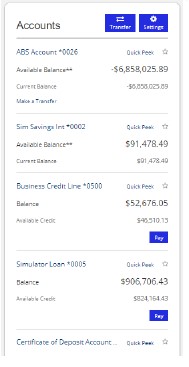
Function and Style
The Accounts Summary Widget / Card and Account Preferences functionalities are set to undergo a comprehensive update, affecting both Online Banking and the Mobile Apps. This combined update will introduce fresh customization to the Account Summary section and empower you with enhanced controls.
Branding
- Accounts widget header will no longer have a background color.
- Buttons will inherit the Sun East branding colors.
Reg DD
- Introduction of (Reg DD) Truth in Savings messages for deposit and savings accounts. You may now see a message (“This balance may include overdraft or line of credit funds”).
Account Masking
- Account numbers will be defaulted to the last 4 characters for all categories.
Rename, Reorder, and Show/Hide Accounts
- This area has received a refreshed design. Members can rename their accounts by deleting the default name and typing the new name into the account name field.
- To reorder accounts, members can click and hold the “grab” icon highlighted in the screenshot below to drag and drop the selected account into the desired position. The updated order is reflected on the Account Summary once the member navigates back to the home page.
- Members can now show or hide accounts by toggling the show/hide icon on the far right of each selected account. Upon hiding an account, it is removed from the sort order in the Account Summary.
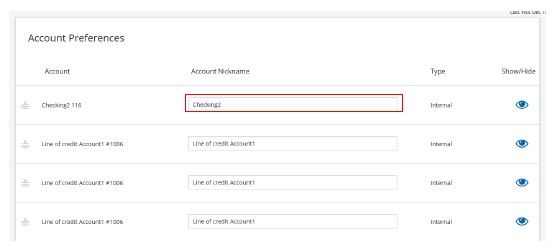
Online Banking Consolidation of Widgets
- Internal and external accounts will be displayed together within the Accounts Widget in Online Banking
- Internal accounts will retain their previous sort order.
- External accounts will display an icon if received from MX.
- An “Ad External Account” button will display and link to Money Management.
Enhancements at your fingertips
The Accounts Summary in the Mobile App may look different, but the features you love are still right in front of you.
App Navigation Bar Branding
- Navigation items will inherit the Sun East branding colors


App Accounts Header
- The Accounts Header will be updated to add a settings gear icon.
- The Accounts Header text or logo will shift to the left while icons will all be on the right. Other page headers will remain centered.
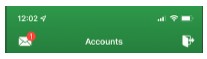

App Accounts Preferences Link
- The Accounts Preferences link will now be available in the Settings menu.
- This will provide access to show/hide and reorder accounts.
- This will display both internal and external accounts both in Online Banking and the Mobile App.
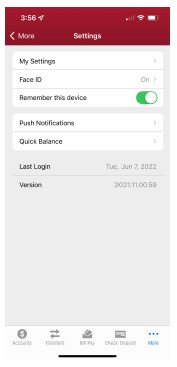

Don’t have our app? Download the Sun East App from the App Store or Google Play Store. Our mobile app supports the following operating systems: Apple iOS version 14.X and higher and Google Android version 10 and higher (optimized for Android 13).
Learn more about Digital Banking.
As always, let us know if you have any questions or concerns with our new updates by calling Member Services at 877-5-SUNEAST.




